Translate
Popular Posts
-
IDM CC , IDM CC is a IDM firefox plugin . IDM CC install in firefox extention. Internet Download Manager is a good download manager in t...
-
Internet Download Manager by Tonec Inc. is one of the most popular and feature-rich download managers worldwide. Unfortunately, there isn...
-
Format Factory is a free audio, video and photo converter that supports a large range of formats for encoding and ripping. You can co...
-
Opera is a secure web browser that is both fast and rich in features. It has a slick interface that embraces a modern, minimalist look...
-
Ceritanya, beberapa hari yang lalu saya ingin menggabungkan beberapa video, kurang lebih 16 video yang ingin saya gabungkan menjadi satu vid...
Blog Archive
-
▼
2016
(23)
-
►
Januari
(21)
- Icecream Image Resizer 1.34
- PhotoStage Slideshow 3.10
- Download ACDSee 19.1.0.419
- Download NET Framework 4.5.2
- Download NVIDIA GeForce Drivers 347.52 WHQL Vista
- Download DriverPack Solution 16.1
- Download CCleaner 5.14.5493
- Download Java Runtime Environment 8.0 build 40 (32...
- Download OneDrive Build 17.3.4726.0226
- Download Dropbox 3.12.4
- Download Google Drive 1.27.1227.2094
- Internet Download Manager for Mac OS X : Best alte...
- Download Opera 34.0.2036.25
- Download K-Lite Codec Pack 11.80 (Full)
- Download Format Factory 3.8.0.2
- DirectX 9.0c Redistributable June 2010
- DOWNLOAD Chromium 49.0.2616.0
- Download Mozilla Firefox Portable 43.0.4
- Yuk Migrasi ke Internet Explorer 11
- Download SHAREit 2.5.1.1 for PC
- Download Flash Player 20
-
►
Januari
(21)





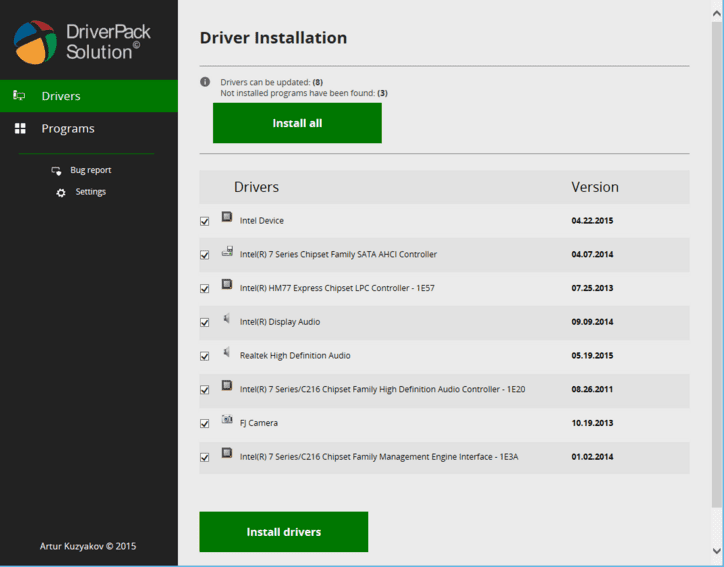
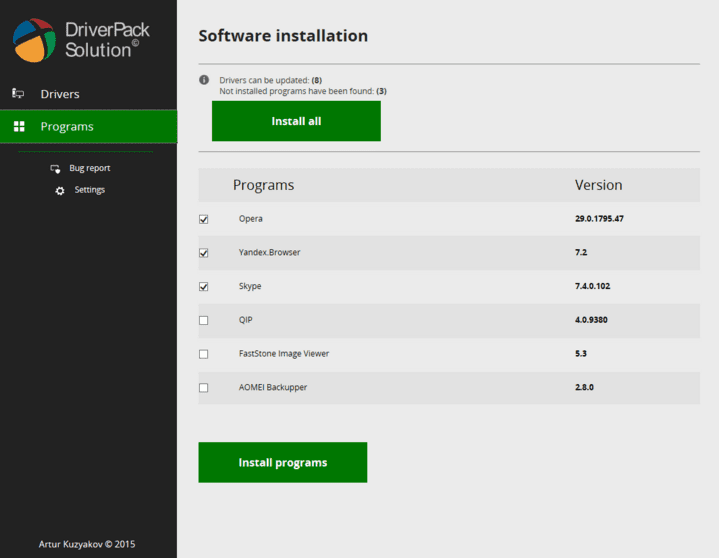
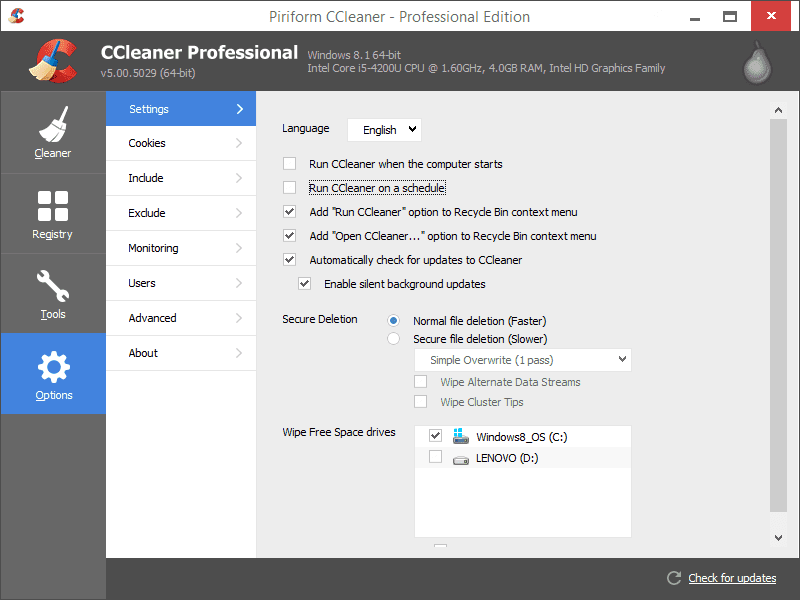
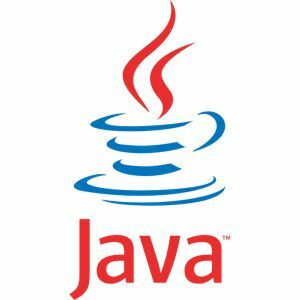

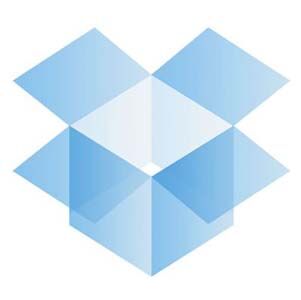



















 #ref-menu
#ref-menu


